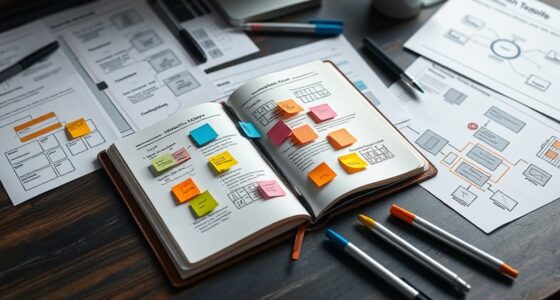A heuristic evaluation cheat sheet covers 10 essential principles every designer should master to improve usability: guarantee the system provides clear status updates, match real-world user expectations, give users control and freedom, maintain consistency across interfaces, prevent errors, support flexible and efficient workflows, keep design simple and aesthetic, help users recognize and recover from mistakes, and offer helpful documentation. Focusing on these principles helps create intuitive, user-centered products. Keep exploring these concepts, and you’ll uncover how to apply each effectively.
Key Takeaways
- Understand core heuristics like visibility of system status, consistency, error prevention, and user control to evaluate usability effectively.
- Prioritize designing for recognition over recall to create intuitive interfaces that reduce cognitive load.
- Ensure clear feedback and confirmation messages to keep users informed and prevent errors.
- Incorporate flexibility and efficiency features to accommodate both novice and expert users.
- Focus on error minimization with preventive design and helpful error messages to improve user satisfaction.
Visibility of System Status

Have you ever been unsure if a system is working because you didn’t see any indication of progress? That’s where visibility of system status comes in. It’s essential to provide real-time feedback so users know what’s happening behind the scenes. Status indicators like loading spinners, progress bars, or confirmation messages keep users informed and reduce confusion. When users can see immediate signs of progress, they stay engaged and confident in the system’s functionality. Without clear feedback, they might think the system is unresponsive or broken, leading to frustration or repeated actions. Incorporate visible status indicators that update promptly, ensuring users always know where they stand. Recognizing the importance of inspirational quotes and heartfelt messages can also foster a positive user experience by building trust and emotional connection. This transparency builds trust and enhances the overall user experience.
Match Between System and the Real World

To create a seamless user experience, use familiar language that users immediately understand. Mimic real-world actions so interactions feel natural and intuitive. Align your system with user expectations to reduce confusion and increase efficiency. Incorporating best practices in design can further enhance usability and engagement.
Use Familiar Language
Using familiar language in your interface helps users understand and navigate your system more intuitively. Focus on language simplicity to make interactions clear and straightforward. Reduce jargon and technical terms that might confuse or overwhelm users, especially those unfamiliar with industry-specific language. Instead, choose words and phrases that align with users’ everyday experiences and expectations. Clear, simple language minimizes cognitive load and enhances usability. Remember, your goal is to communicate effectively, so avoid complex expressions or ambiguous wording. By matching your language to users’ real-world understanding, you create a more welcoming and accessible environment. Additionally, understanding the benefits of airless paint sprayers helps you convey information more effectively to users seeking efficient painting solutions. This approach not only improves user confidence but also promotes seamless interactions, making your system easier to learn and use.
Mimic Real-World Actions
Matching system actions to real-world behaviors helps users navigate interfaces seamlessly by leveraging their existing knowledge and expectations. Gesture simulation is essential here; it allows users to perform familiar gestures, like swiping or pinching, that mirror real-world interactions. This makes the experience intuitive and reduces learning curves. Context awareness further enhances this alignment by adapting actions based on the environment or user state. For example, a device might recognize when you’re holding it and adjust touch responses accordingly. When system interactions mimic real-world actions, users feel more confident and less frustrated, as they don’t need to learn abstract commands. Prioritizing natural gestures and contextually aware responses creates a more engaging, efficient, and user-friendly interface. Additionally, practicing stillness can improve mental clarity and focus, making users more attentive to these natural interactions.
Align With User Expectations
Aligning system responses with user expectations guarantees that interactions feel natural and predictable. Recognizing cultural differences is essential, as users from diverse backgrounds may interpret symbols, language, and workflows differently. By designing with these nuances in mind, you guarantee your system feels intuitive across various user groups. Additionally, personalized experiences help meet individual expectations, making interactions more relevant and engaging. When users see familiar terminology or common metaphors, they can navigate effortlessly without confusion. This alignment reduces errors, increases satisfaction, and fosters trust. Ensuring product authenticity and quality, such as verifying brand reputation and sourcing, further solidifies user confidence. Ultimately, your goal is to create a seamless connection between system behavior and user mental models, ensuring that users feel comfortable and confident while using your product.
User Control and Freedom

Providing users with control and freedom is essential for a positive interaction experience. You should include undo options and cancel buttons so users can easily correct mistakes or back out of actions without frustration. For instance, if someone accidentally deletes information, an undo option allows them to quickly restore it, preventing confusion or data loss. Cancel buttons give users the confidence to stop an operation at any point, reducing anxiety and fostering trust. Verify these controls are visible and accessible, especially during critical tasks. Incorporating clear feedback ensures users understand the outcomes of their actions and enhances their confidence in using the system. By empowering users to manage their actions, you create a more flexible and forgiving environment. This approach minimizes frustration and encourages continued engagement, making your interface feel more intuitive and user-friendly.
Consistency and Standards

When designing an interface, maintaining consistency and adhering to established standards helps users navigate smoothly and confidently. Consistency in your design ensures that similar elements behave predictably, reducing confusion. This includes branding consistency, where visual identity and tone remain uniform across pages, reinforcing trust and recognition. Following design standards—such as consistent button styles, terminology, and layout conventions—creates familiarity and eases learning curves. Users shouldn’t have to relearn how to interact with your interface each time they encounter a new feature. By upholding these principles, you make your product intuitive and reliable. Remember, consistency is about more than aesthetics; it shapes user experience, builds credibility, and fosters confidence in your interface. Additionally, understanding credit card terms can help in designing secure and trustworthy payment interfaces.
Error Prevention

You can prevent errors by confirming critical actions before they happen, giving users a clear chance to review. Minimizing user errors involves designing interfaces that guide users smoothly through tasks without confusion. When errors do occur, providing clear, helpful messages helps users recover quickly and confidently. Incorporating error prevention techniques, such as prompts and confirmations, further enhances user experience and reduces mistakes.
Confirm Critical Actions
Confirming crucial actions is essential to prevent costly errors and guarantee user trust. You should implement confirmation validation for vital decisions, ensuring users consciously verify their choices before proceeding. This step helps minimize mistakes in critical decision making, such as deleting files or submitting sensitive information. Clear prompts like “Are you sure?” or requiring an extra click act as safeguards, giving users a moment to reconsider. By emphasizing confirmation of these actions, you reduce accidental errors and reinforce a sense of control. Remember, the goal is to make users feel confident in their decisions without adding unnecessary complexity. Properly confirming critical actions is a vital part of error prevention that supports a safer, more reliable user experience. Additionally, understanding bank operating hours can help users plan transactions effectively and avoid unnecessary delays.
Minimize User Errors
Minimizing user errors is essential for creating a smooth and trustworthy experience. You want to focus on error reduction by designing interfaces that prevent mistakes before they happen. This involves simplifying tasks, providing clear options, and reducing complexity. Use constraints like disabling irrelevant options or setting default values to guide users toward correct actions. Mistake mitigation also includes designing forgiving systems that allow easy correction without frustration. Incorporate confirmation prompts for critical actions and minimize the chance of accidental inputs. By proactively reducing opportunities for errors, you improve user confidence and overall satisfaction. Remember, the goal is to make your interface intuitive enough so users can complete tasks accurately without unnecessary confusion or risk. Effective error prevention builds trust and enhances usability. Additionally, understanding common pitfalls in complex systems, such as Waterpark hotel amenities and operations, can help designers anticipate user needs and prevent errors related to service expectations.
Clear Error Messages
Clear error messages are vital for guiding users effectively when mistakes occur. When an error happens, providing clear error messages helps users understand what went wrong and how to fix it. Make your messages specific and avoid vague language. Instead of saying, “Error occurred,” specify the issue, like “Invalid password. Please try again.” Offering informative feedback reduces frustration and prevents users from feeling lost. Confirm error messages are visible and easy to read, using plain language that matches the user’s level of understanding. By delivering clear error messages, you empower users to resolve problems quickly, improving overall experience and trust. Remember, well-crafted error messages turn a frustrating moment into an opportunity for guidance and reassurance.
Recognition Rather Than Recall

Have you ever struggled to remember a password or where you stored a file? That’s where recognition rather than recall matters. You want to design interfaces that minimize your reliance on memory by leveraging visual memory. Instead of forcing you to remember complex commands or steps, you should provide clear options and familiar icons that can be recognized instantly. This reduces cognitive load, making tasks easier and faster to complete. When users recognize familiar elements, they don’t need to mentally search or recall details, which streamlines interactions. By prioritizing recognition, you create a more intuitive experience, allowing users to navigate effortlessly without extensive memorization. This principle helps keep your interface simple, accessible, and user-friendly.
Flexibility and Efficiency of Use

Designing interfaces that support both novice and experienced users involves prioritizing flexibility and efficiency. Adaptive interfaces allow users to tailor their experience, streamlining workflows for expert users while remaining straightforward for newcomers. User customization options empower users to modify layouts, commands, or shortcuts, making tasks quicker and more intuitive. This flexibility reduces frustration and increases productivity by accommodating individual preferences and skill levels. By offering features like customizable toolbars or personalized settings, you enable users to work more efficiently without sacrificing ease of use. Prioritizing flexibility ensures your interface adapts to diverse needs, boosting user satisfaction and engagement. Ultimately, balancing adaptability with simplicity creates a more inclusive experience, encouraging continued use across different skill levels.
Aesthetic and Minimalist Design
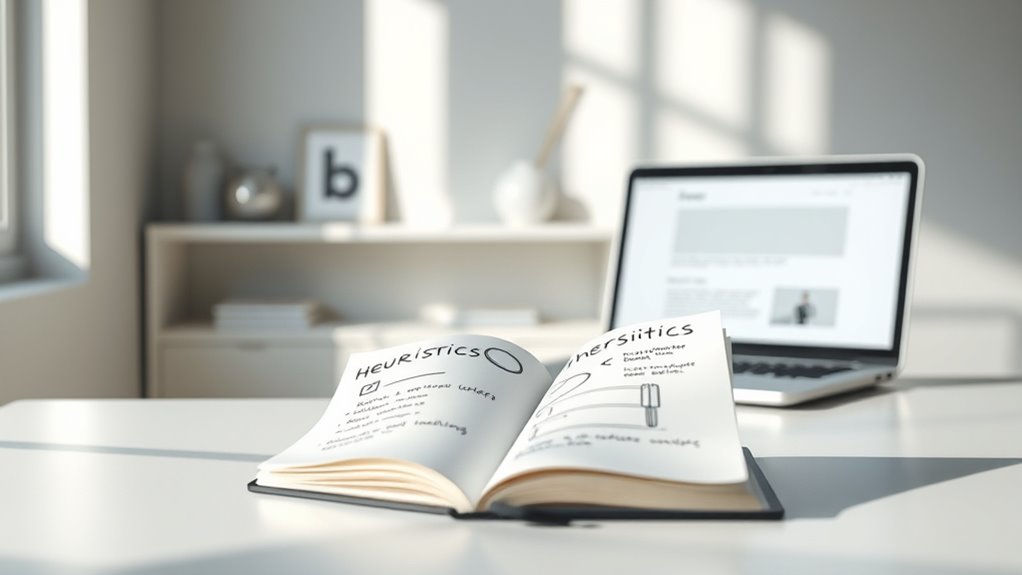
An aesthetic and minimalist design focuses on simplicity and visual clarity, helping you concentrate on essential tasks without distraction. By emphasizing visual harmony, you create a balanced layout that guides users naturally through your interface. Clutter reduction is key; removing unnecessary elements prevents overwhelming users and emphasizes what truly matters. When your design is streamlined, users can find information faster and feel more comfortable *browsing* your site or app. Minimalism also enhances usability by reducing cognitive load, making interactions more intuitive. Remember, every element should serve a purpose—avoid extraneous visuals or text that don’t contribute to the overall experience. This approach not only improves clarity but also fosters trust and professionalism in your design.
Help Users Recognize, Diagnose, and Recover From Errors

Errors are inevitable in user interactions, but how you handle them can substantially impact the user experience. To help users recognize and diagnose errors, provide clear, immediate feedback with relevant context clues, such as specific messages or highlighted fields. Use error recovery techniques that guide users toward solutions without frustration, like offering suggestions or options to undo actions. Avoid vague messages; instead, clearly state what went wrong and why. Make recovery straightforward by providing easy-to-follow steps, ensuring users don’t feel lost or frustrated. When users encounter errors, your goal is to facilitate quick recognition and effective resolution, reducing their cognitive load. Well-designed error handling reassures users, builds trust, and keeps them engaged with your product.
Help and Documentation
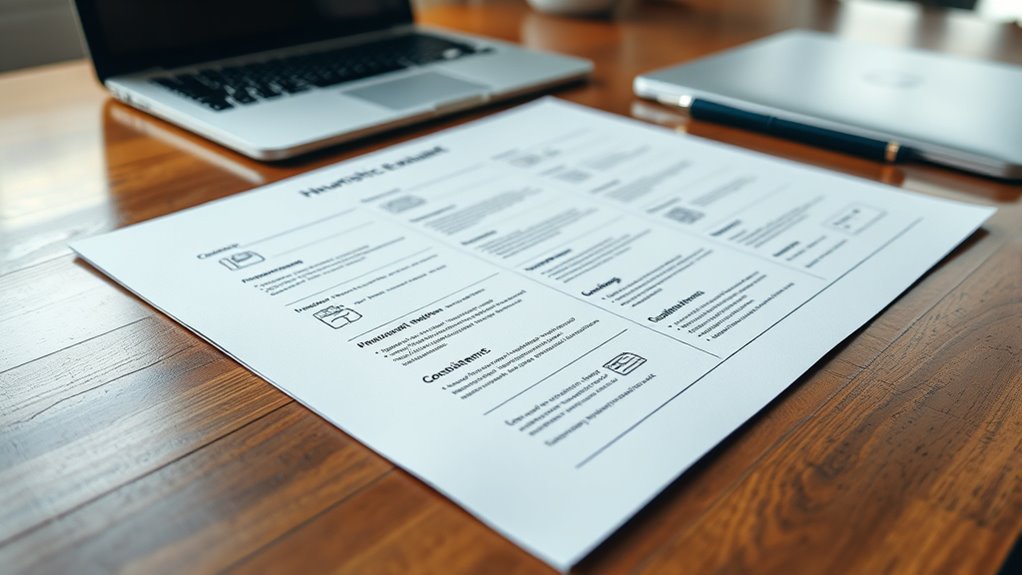
How can you guarantee users find the help they need when they encounter difficulties? Focus on providing clear, accessible help and documentation. Incorporate contextual help that appears exactly when users need it, offering quick explanations or tips without disrupting their flow. Use onboarding strategies to guide new users effectively, reducing confusion early on. Ensure your help resources are easy to locate, concise, and straightforward, covering common questions or issues. Avoid overwhelming users with lengthy manuals; instead, embed help within the interface where it’s most relevant. Regularly update your help content based on user feedback. By making help readily available and relevant, you improve user confidence and overall experience, reducing frustration and increasing engagement.
Frequently Asked Questions
How Do I Prioritize Heuristics During Urgent Design Revisions?
When facing urgent design revisions, you should prioritize heuristics that most impact user experience and align with your current design workflow. Focus on issues that cause confusion, frustration, or break functionality. Quickly identify high-priority problems, like navigation or clarity, and address them first. This approach guarantees you improve usability efficiently, maintaining a smooth user experience without getting bogged down in less critical details during tight deadlines.
Can Heuristics Conflict With Each Other in Certain Design Scenarios?
Ever wondered if heuristics can clash? In design, heuristic conflicts do happen, forcing you into tough trade-offs. You might prioritize user control but risk complicating the interface, or emphasize simplicity and sacrifice functionality. These conflicts challenge your judgment, requiring careful balancing. Recognizing potential heuristic conflicts helps you navigate complex decisions, ensuring your design remains user-friendly without sacrificing essential features—an ongoing dance of thoughtful compromises.
How to Measure the Effectiveness of Heuristic Improvements?
To gauge the effectiveness of heuristic improvements, you should track usability metrics like task success rate, error frequency, and completion time. Additionally, gather user feedback to understand their experience and satisfaction. Comparing these metrics before and after implementing changes helps you see if usability has improved. Regular testing and collecting insights from users ensure your design evolves effectively, aligning with their needs and expectations.
Are There Tools to Automate Heuristic Evaluation Processes?
You’re wondering if automation tools and heuristic software can streamline your evaluation process. The answer is yes; many tools exist that automate parts of heuristic evaluation, saving you time and increasing consistency. These automation tools help identify usability issues faster, allowing you to focus on solving problems rather than detecting them. By integrating heuristic software into your workflow, you enhance efficiency, improve accuracy, and make your design process more effective and less tedious.
How Do Cultural Differences Influence Heuristic Application?
You should consider how cultural context shapes usability perception when applying heuristics. Cultural differences influence user expectations, behaviors, and interpretations, making some heuristics more or less effective across diverse groups. By tailoring your evaluation to specific cultural nuances, you can better identify usability issues and design more inclusive interfaces. Always remember, what works well in one culture might not translate directly, so adapt heuristics accordingly for ideal results.
Conclusion
Mastering these ten principles will transform your designs, making them more intuitive and user-friendly. But remember, true mastery comes from practice and keen observation. Are you ready to spot the hidden flaws and elevate your work to the next level? Keep these guidelines in mind, stay curious, and don’t settle for good enough. The key to exceptional design might be closer than you think—are you prepared to uncover it?