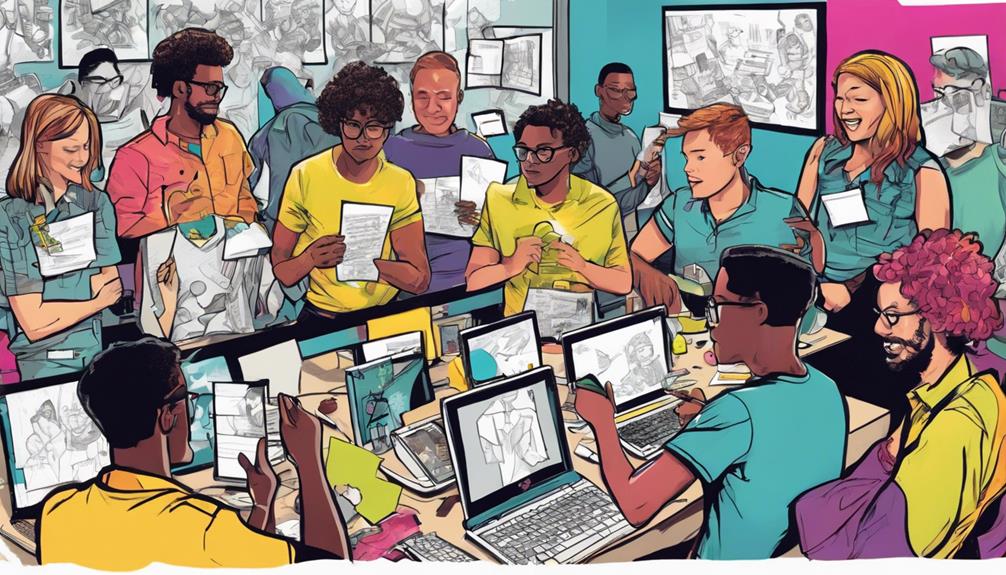Discover the key design thinking tools: prioritize user empathy, conduct user research, create personas, prototype, and iterate based on feedback. Consider cost-effective options ranging from free to $30 per user monthly. Integrate tools like Figma and InVision for collaboration and prototyping. Focus on usability, engage in team collaboration, and tailor design solutions to user needs. Follow the design thinking process: empathize, define, ideate, prototype, and test. Uncover customer insights, understand touchpoints, and enhance user experiences. Learn more about essential tools for innovators to excel in creating user-centric solutions.
Key Takeaways
- Prioritize user research for understanding needs.
- Create personas and journey maps for diverse solutions.
- Use prototyping for quick iteration and validation.
- Opt for user-centric prototypes based on feedback.
- Collaborate with empathy and focus on problem-solving.
Key Design Thinking Features
Key Design Thinking Features encompass essential elements that drive human-centered problem-solving in innovative ways. Design thinking tools are tailored to prioritize the user, fostering empathy and collaboration throughout the problem-solving process.
These tools enable effective user research, aiding in understanding user needs and preferences. During the ideate stage, features like persona creation and journey mapping help in generating diverse solutions to address identified challenges.
Prototyping features within these tools allow for quick iteration and validation of ideas, ensuring that solutions are user-focused and effective.
Promoting a user-centric approach, design thinking tools facilitate the creation of prototypes that can be tested and refined based on user feedback. By incorporating features that emphasize empathy and collaboration, these tools empower innovators to develop solutions that truly resonate with their target audience.
Through the utilization of tools like Miro, Invision, Figma, and Adobe XD, designers can bring their ideas to life while keeping the user at the forefront of the creative process.
Pricing Considerations

When considering design thinking tools, you'll encounter cost-effective pricing options, budget-friendly tool selections, and value-driven pricing strategies. These points are essential for making informed decisions about which tool aligns best with your team's needs and financial constraints.
Exploring these aspects will help you choose the most suitable pricing plan for your projects.
Cost-Effective Pricing Options
Consider various budget-friendly pricing options for design thinking tools, ranging from no-cost alternatives to approximately $30 per user monthly.
When evaluating pricing, take into consideration the features, integrations, and user capacity that align with your business needs. Some tools offer complimentary trials or demos, allowing you to test their suitability before making a financial commitment.
The average pricing for design thinking tools typically falls within the range of $4 to $30 per user per month.
To make sure you select the most budget-friendly option, assess your budget constraints and the specific requirements of your projects. Keep in mind that pricing can vary based on the level of functionality and customization needed.
Budget-Friendly Tool Selections
Exploring budget-friendly design thinking tools involves evaluating pricing options that align with your financial constraints and project requirements. When considering essential tools for your innovation projects, keep in mind that pricing variations exist to cater to different budgets and team sizes.
Here are some key points to help you make cost-effective decisions:
- Look for tools that offer free plans or trials for smaller teams.
- Consider your business needs carefully when selecting a design thinking tool.
- Take advantage of pricing variations to find a tool that fits your financial constraints.
- Utilize free trials or demos to confirm the tool meets your requirements before committing.
- Evaluate the overall value that the tool provides to make a sound investment for your projects.
Value-Driven Pricing Strategies
Value-Driven Pricing Strategies in design thinking tools are essential for optimizing cost-efficiency and aligning with your project requirements.
When considering pricing strategies, it's important to evaluate your budget and business needs to select a tool that offers the right balance of features and user capacity at a reasonable cost.
The average pricing for design thinking tools typically ranges from $4 to $30 per user monthly, with some tools providing free plans or trials.
To maximize savings, look out for discounts on annual subscriptions or inquire about custom pricing for enterprise solutions based on your scalability requirements.
Transparency in pricing and the ability to scale as your project grows are key considerations to make sure that your chosen tool remains cost-effective in the long run.
Integration Possibilities

Explore the various tool integration options available to streamline your development processes and enhance usability testing.
By integrating tools like Figma, InVision, and Adobe XD, you can improve project efficiency and collaboration.
Consider leveraging these integrations to boost creativity and streamline your design thinking process.
Tool Integration Options
Consider the various ways in which design thinking tools can be smoothly integrated with popular software for enhanced product development processes.
Here are some tool integration options to streamline your design workflow:
- Figma and InVision Integration: Design thinking tools smoothly integrate with popular software like Figma and InVision, allowing for seamless collaboration and prototyping.
- Usability Testing Enhancement: Integration possibilities enhance usability testing by linking tools like UXtweak with Figma or InVision for user research and testing.
- Pre-built Integrations: Pre-built integrations with user research tools facilitate smooth shifts between different design stages, promoting a more efficient development process.
- Storage Software Integration: Integration with storage software such as Dropbox guarantees easy access to project files and promotes collaboration among team members.
- Communication Enhancement: Integration with communication tools like Slack enables real-time communication and feedback sharing, improving overall team efficiency and project outcomes.
Streamlining Development Processes
Enhancing your development processes through smooth integration possibilities in design thinking tools can greatly boost efficiency and collaboration within your team. Integration options streamline product development by connecting various software solutions effortlessly, improving usability testing, user research, and overall project efficiency in the design process.
Tools with pre-built integrations facilitate easy shifts, enhancing collaboration and workflow efficiency. Smooth integration with UX/UI software ensures that design teams can work together effectively and share resources effortlessly.
Additionally, connected storage solutions like Dropbox and popular collaboration platforms such as Slack further improve the functionality and effectiveness of design thinking tools. By leveraging these integration possibilities, your team can optimize their workflow, enhance collaboration, and streamline the development processes, ultimately leading to more innovative and successful design outcomes.
Enhancing Usability Testing
To optimize usability testing processes in design thinking, focus on leveraging integration possibilities to streamline collaboration and efficiency within your team. By enhancing usability testing through seamless integration with user research tools and design thinking software, you can greatly enhance the user testing experience and overall project efficiency.
Here are five ways to enhance usability testing:
- Integrate usability testing solutions with user research tools for a more thorough approach.
- Utilize seamless integration with tools like UXtweak, UserTesting, and Lookback to facilitate effective usability testing.
- Connect usability testing tools with design thinking software to guarantee a smooth user testing experience.
- Streamline usability testing by leveraging integrations that automate data collection and analysis processes.
- Enhance project efficiency by utilizing integration capabilities in design thinking tools to streamline usability testing workflows.
User-Friendly Interface

Developing a user-friendly layout is essential for optimizing the usability and engagement of design thinking tools. User-friendly layout design plays a pivotal role in enhancing the overall user experience by providing clean and attractive UI design, seamless navigation, and efficient features.
An engaging design ensures that users find the layout appealing and easy to use, leading to better organization of ideas and improved usability. A well-designed layout allows users to interact effortlessly with the tool, enabling them to focus on generating innovative solutions rather than struggling with the tool itself.
Usability Factors

Design thinking tools should prioritize usability factors to guarantee team members can easily learn and use the tools effectively.
When considering usability in design tools, focus on the following key aspects:
- Engaging User Experience: Enhance team collaboration by offering a satisfying and engaging user experience.
- Clean User Interface: Ensure smooth navigation and idea sharing with a clean and attractive user interface.
- Responsive Customer Service: Tools with responsive customer service contribute to a positive user experience.
- Prioritizing Empathy: Functionality and empathy for end users are essential in design tool usability.
- Team Collaboration: Encourage effective team collaboration through tools that support idea sharing and seamless communication.
Selection Criteria Guidelines

Consider key factors when selecting design thinking tools that best suit your team's needs and budget. To start, prioritize tools that emphasize empathy, collaboration, and problem-solving.
Look for platforms that offer features like user research capabilities, usability testing, and prototype creation. It's crucial to evaluate tools based on user feedback, satisfaction ratings, and reviews to make sure they align with your team's requirements.
Additionally, consider the availability of free plans or trials for testing before committing to a tool. Evaluate the integrations offered by each tool to streamline your workflow and enhance collaboration within your team.
Opt for tools that support remote user research to reach a broader audience. By following these selection criteria guidelines, you can choose design thinking tools that not only meet your team's needs but also foster a creative and efficient working environment.
Design Thinking Process Overview

Delving into the design thinking process, you'll navigate through five key stages essential for innovation and problem-solving.
- Empathy: Understanding the needs and perspectives of the users to develop a deep sense of understanding.
- Definition: Defining the core problem based on insights gathered during the empathy stage.
- Ideation: Generating a wide array of creative ideas to address the defined issue.
- Prototyping: Creating tangible representations of ideas to quickly test and gather feedback.
- Testing: Iterating on prototypes based on user feedback to refine and improve the solutions.
Throughout the design thinking process, the focus remains on keeping the end-users at the center of the innovation journey. By employing tools such as empathy maps, user research techniques, and various prototyping tools, innovators can ensure a user-centered approach that leads to effective solutions meeting user needs.
Customer Journey Insights

Gaining insights into the customer journey involves understanding the path customers take when interacting with a product or service. This process includes customer journey mapping, which entails detailing every touchpoint and interaction from the initial discovery phase through to post-purchase experiences.
By delving into the customer journey, you can uncover pain points, identify opportunities for improvement, and enhance the overall user experience. Through this analysis, you'll gain valuable insights into user behavior, preferences, and needs.
Understanding the customer journey is pivotal for designing effective solutions that address specific user challenges and provide a seamless experience. By focusing on the customer journey insights, you can tailor your design solutions to meet the diverse needs of your users, creating a more engaging and user-friendly product or service.
Resources for Learning

Explore various resources to enhance your knowledge and skills in UX, CX, and Design Thinking. When it comes to learning and expanding your expertise in these areas, there are several free and valuable resources available to you:
- Best UX, CX & Design Thinking Books: Immerse yourself in recommended books that provide in-depth knowledge on these topics.
- Must-Read Blogs: Delve into top Design-Thinking, CX, and UX blogs for valuable industry insights.
- Favorite Podcasts: Tune in to podcasts focused on CX, Design Thinking, and UX for convenient on-the-go learning.
- UX Meetups: Participate in local or virtual UX meetups to network with professionals and gain practical insights.
- Online Toolkits: Engage with digital resources and toolkits to get hands-on learning experiences and practice using design thinking tools to create, share, and plan ideas, as well as conduct user research with team members and stakeholders.
Frequently Asked Questions
What Are the Tools Used in Design Thinking?
To understand design thinking tools, explore Miro, Invision, Figma, and Adobe XD. These tools empower you in human-centered problem-solving, ideation, and prototyping. Immerse yourself in persona creation, journey mapping, and user testing for enhanced innovation.
What Are the 5 Pillars of Design Thinking?
You know the 5 pillars of design thinking: empathy, define, ideate, prototype, and test. They guide you from understanding user needs to testing solutions. Each step plays an essential role in creating innovative solutions.
What Is One Successful Method of Design Thinking Used to Generate Innovative Ideas?
One successful method of design thinking used to generate innovative ideas is brainstorming. It encourages creative thinking, collaboration, and diversity of perspectives. Techniques like mind mapping, SCAMPER, and random word brainstorming can enhance the brainstorming process.
What Are the 3 Most Important Elements of Design Thinking?
The 3 most essential elements of design thinking are empathy, ideation, and prototyping. Empathy helps you understand user needs deeply. Ideation sparks creative solutions. Prototyping brings ideas to life for testing. Together, they drive innovation.
Conclusion
So, now that you've explored these essential design thinking tools, you're ready to innovate like never before.
Remember, the key to success lies in understanding your customer's journey and using user-friendly interfaces to create a seamless experience.
By incorporating these tools into your design process, you'll be well on your way to transforming your ideas into reality.
Keep pushing boundaries and challenging the status quo – the possibilities are endless!