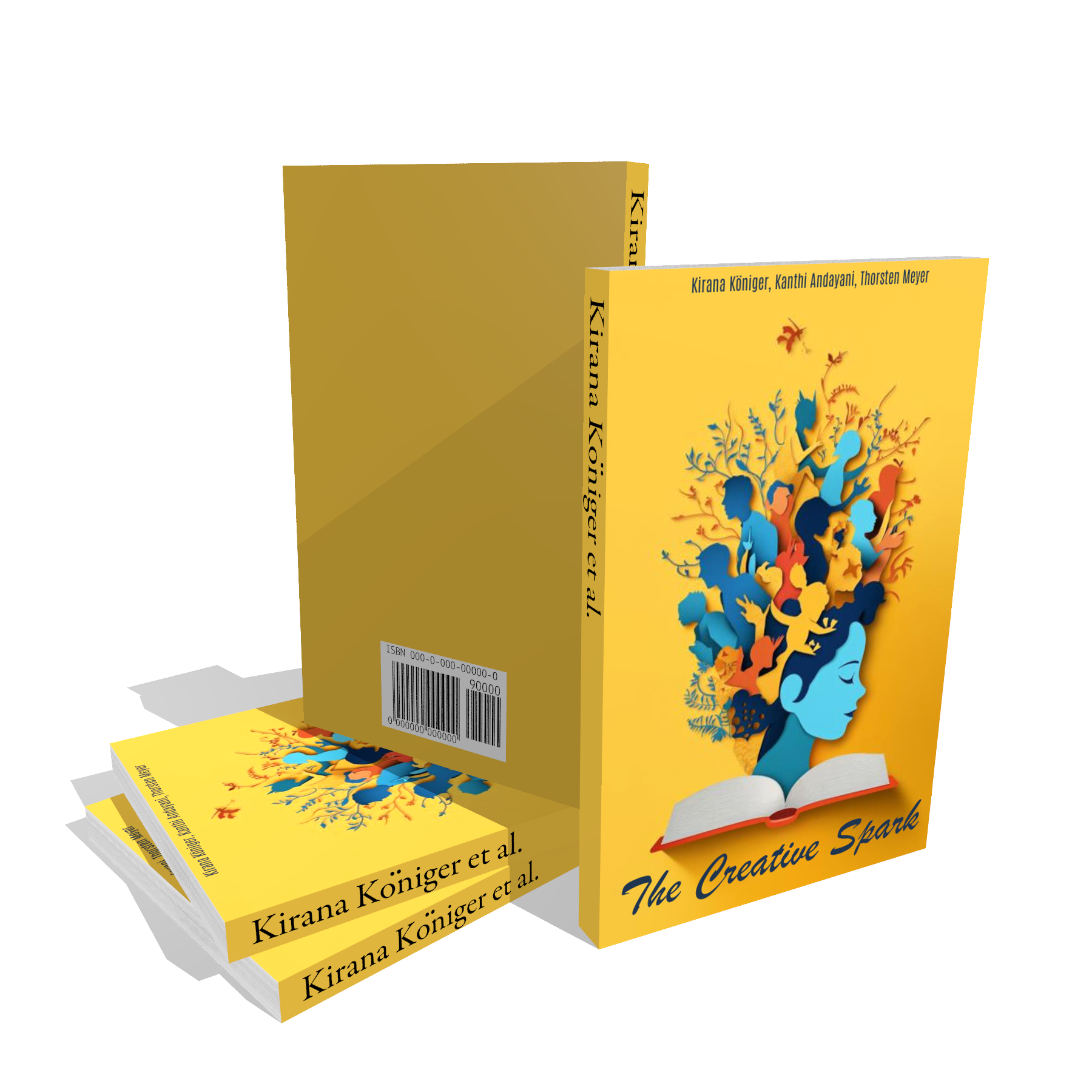To design microcopy that calms anxious users and builds trust, use clear, simple language that reassures at every step. Emphasize transparency, explain what’s happening, and avoid jargon. Incorporate empathetic phrases that acknowledge user feelings, like “You’re in control” or “Your information is safe.” Consistently test and tweak your microcopy to see what comforts users most. Focusing on these principles can create a smoother, more trustworthy experience—if you want to master this, keep exploring more strategies.
Key Takeaways
- Use clear, simple language that explicitly explains actions and next steps to reduce user uncertainty.
- Incorporate empathetic, supportive tone in microcopy to acknowledge user emotions and foster reassurance.
- Provide transparent information about data security and privacy to build trust and alleviate concerns.
- Highlight positive outcomes and control, such as confirming successful actions, to boost user confidence.
- Conduct regular microcopy testing and adjustments based on user feedback to enhance calming and trust-building effectiveness.
The Power of Words in User Experience

Words hold tremendous power in shaping your experience with a digital product. They influence how you perceive trust, safety, and clarity. Recognizing cultural nuances guarantees your microcopy resonates across diverse users, avoiding misunderstandings or unintended offense. Using linguistic simplicity helps you communicate clearly without overwhelming or confusing your audience. When your microcopy is straightforward and culturally aware, it guides users smoothly through their journey, reducing anxiety and uncertainty. Every word you choose can build reassurance or create doubt. By carefully crafting concise, culturally sensitive language, you foster a sense of familiarity and trust. Incorporating well-being tips into your microcopy can further enhance user comfort and confidence, transforming a simple instruction into a supportive gesture. Your microcopy becomes more than just instructions—it becomes a crucial tool for establishing a positive, calming user experience.
Understanding User Anxiety and Its Impact

When users encounter unfamiliar or complex digital interfaces, anxiety often arises, making them hesitant or frustrated. Emotional triggers like fear of making mistakes or losing data can intensify this anxiety, leading to user hesitation. These feelings impact how users navigate the site, potentially causing them to abandon tasks or mistrust the platform. Recognizing these emotional triggers is essential because they directly influence user behavior and overall experience. When anxiety takes hold, users may second-guess their actions or seek reassurance, which can hinder engagement. By understanding how anxiety impacts user interactions, you can design microcopy that calms these feelings, reducing hesitation and building trust. Incorporating familiar cues, such as essential oils for calming, can help create a more soothing environment that alleviates user stress. Addressing emotional triggers early helps create a smoother, more confident user journey.
Crafting Clear and Reassuring Button Labels

Clear and reassuring button labels are essential for reducing user anxiety and guiding actions confidently. Your button labels should clearly communicate what will happen next, so users feel assured about their choices. Use simple, direct language like “Save,” “Confirm,” or “Get Started” instead of vague phrases. Avoid technical jargon or ambiguous terms that might cause confusion. When labels are specific and transparent, they build trust and boost user confidence, making users more comfortable completing tasks. Consider the tone; friendly and positive words can ease anxiety and create a welcoming experience. Remember, the goal is to eliminate uncertainty. Well-crafted button labels serve as gentle nudges, reassuring users they’re on the right path, and encouraging smoother, more confident interactions. Incorporating familiar and effective concepts like skin renewal can further enhance user understanding and trust in your interface.
Using Error Messages to Build Confidence

When an error occurs, use clear and compassionate language to explain what went wrong without blaming the user. Offer specific solutions or next steps to help them move forward confidently. Reassure users that mistakes are normal and that support is available, fostering trust and calmness. Incorporating professional voice and empathetic tone in your messaging can further enhance user confidence and reduce anxiety.
Clear and Compassionate Language
Effective error messages consistently build user confidence by using clear and compassionate language. When you communicate transparently, you foster an emotional connection that reassures users rather than frustrates them. Choose words that acknowledge their effort and avoid blame, which enhances credibility. For example, instead of saying “Invalid input,” say “Let’s double-check that information so we can proceed smoothly.” Such phrasing shows understanding and patience, calming anxious users. Clear language removes confusion, while compassion demonstrates that you value their experience. This combination not only reduces frustration but also reinforces trust. When users feel heard and supported through your microcopy, they’re more likely to stay engaged and trust your platform, turning a potential error into an opportunity to strengthen the relationship. Additionally, understanding sustainable weight loss principles can help you craft messages that promote confidence and long-term commitment.
Offering Solutions and Reassurance
Building on compassionate language, the next step is to use your error messages to offer practical solutions and reassurance. When you demonstrate emotional intelligence, you acknowledge the user’s frustration and guide them calmly toward resolving the issue. Keep your tone consistent—friendly yet professional—to reinforce trust and reduce anxiety. Clearly state what went wrong, then provide specific, actionable steps to fix the problem. Avoid blame or technical jargon that might confuse or unsettle users further. Instead, focus on empowering them with reassurance that solutions exist. By combining empathetic language with clear guidance, your error messages can transform a frustrating moment into an opportunity to build confidence and foster a sense of control. This approach helps users feel supported and valued throughout their experience. Incorporating clear communication about potential risks and benefits, such as those outlined in a Private Placement Memorandum, can further strengthen user confidence and understanding.
Incorporating Empathy in Microcopy

To incorporate empathy in your microcopy, use compassionate language that shows you understand users’ feelings. Acknowledge their emotions honestly, which helps build trust and reduces frustration. Finally, offer clear reassurance to guide users calmly through any uncertainties they face. Additionally, understanding investment strategies can help craft more relatable and supportive messages tailored to users’ needs.
Use Compassionate Language
When crafting microcopy, using compassionate language helps users feel understood and valued. This approach demonstrates emotional intelligence, showing you recognize their concerns and intentions. Keep your tone consistent across messages, creating a reassuring environment that fosters trust. Use gentle, encouraging words instead of harsh or dismissive language, which can escalate anxiety. Phrases like “We’re here to help” or “Take your time” convey empathy and patience. Remember, compassionate language isn’t about over-explaining but about being sincere and respectful. When your tone reflects genuine care, users feel more comfortable sharing their worries and trusting your platform. Incorporating color accuracy into your messaging can help set realistic expectations for the visual quality of your projectors, further building trust. By aligning your microcopy with emotional intelligence and tone consistency, you create a calming experience that builds confidence and reduces user stress.
Acknowledge User Emotions
Acknowledging user emotions in microcopy shows that you genuinely understand their feelings and concerns. By practicing emotional recognition, you demonstrate empathy, helping users feel seen and understood. Tone modulation is key here; adjusting your language to match their emotional state can ease anxiety and build trust. For example, if a user hesitates or expresses uncertainty, gentle language can convey understanding without sounding dismissive. When you acknowledge their emotions, you create a safe space where users feel valued rather than judged. This approach reduces stress and encourages continued engagement. Recognizing the importance of emotional comfort in user interactions fosters a supportive environment that enhances trust and satisfaction. Remember, microcopy isn’t just words—it’s a way to connect on a human level, reassuring users that their feelings are valid and that you’re there to support them throughout their journey.
Offer Clear Reassurance
Building on the importance of recognizing user emotions, offering clear reassurance further strengthens trust and comfort. When you address emotional triggers directly, you help users feel understood and supported. Use reassuring phrases like “Your information is secure” or “You’re in control,” which reduce anxiety and boost user confidence. Be specific about the steps you’re taking to protect their privacy or resolve issues. Clear microcopy that confirms actions—such as “Your payment was successful”—eliminates doubts and fosters a sense of certainty. Employing passive voice detection tools can help identify and reduce passive constructions that weaken clarity. By providing transparent, empathetic reassurance, you create a safe environment where users feel more confident steering your platform. This simple yet powerful approach calms anxious users and builds long-term trust.
The Role of Transparency and Honesty
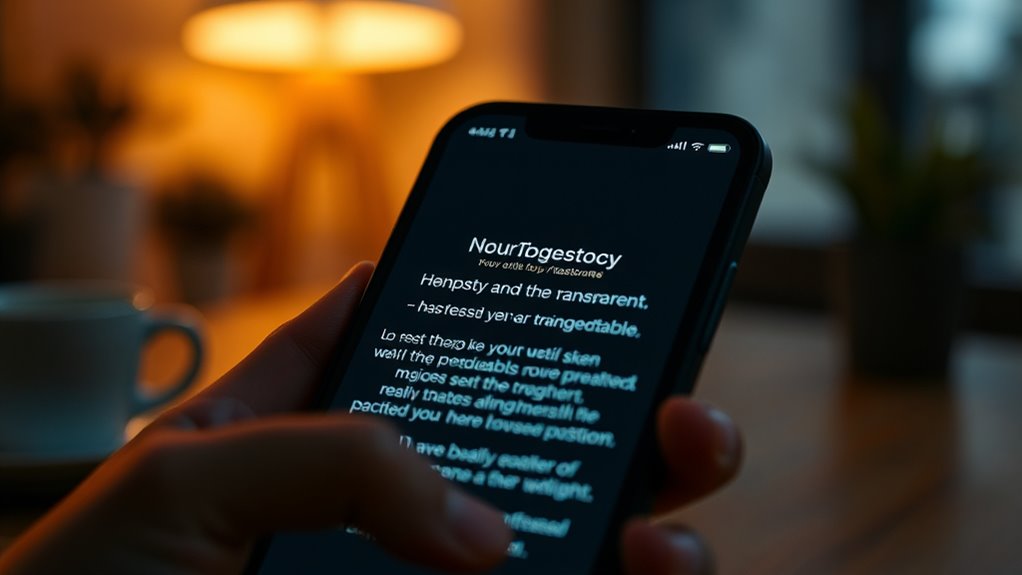
Transparency and honesty are essential in creating microcopy that reassures users and fosters trust. When you openly address privacy concerns, you show users that you respect their data and prioritize their security. Clearly explaining how their information is used and protected reduces uncertainty and builds confidence. Emphasizing data honesty—being truthful about what you collect and how it’s utilized—eliminates confusion and suspicion. Users appreciate straightforward communication that doesn’t hide details or make promises you can’t keep. By maintaining transparency, you demonstrate integrity, making users feel safe and valued. This approach not only calms anxious users but also encourages ongoing trust and engagement with your platform. Ultimately, honest microcopy empowers users to make informed decisions.
Best Practices for Guiding Users Safely

Guiding users safely begins with clear, intuitive microcopy that directs their actions confidently. Use straightforward language to minimize confusion and reduce anxiety. Incorporate emotional triggers by reassuring users with confidence boosters like “You’re almost there” or “Your information is secure.” These phrases build trust and calm nerves during critical moments. Keep instructions simple and focused, avoiding overwhelming details that might trigger hesitation. Highlight positive outcomes to reinforce a sense of control, such as “Your account is now verified.” Consistent tone and transparent messaging help users feel supported, reducing uncertainty. Remember, microcopy should serve as a friendly guide, not just instructions—creating a safe environment that fosters trust and keeps users moving forward comfortably.
Testing Microcopy for Effectiveness

To guarantee your microcopy effectively calms and guides users, you need to test its impact through targeted experiments. Focus on emotional triggers by observing how users respond to different wording and tone. Use A/B testing to compare variations that evoke trust and reduce anxiety, ensuring each version maintains tone consistency. Track user behavior, feedback, and engagement metrics to identify which microcopy best reassures users. Pay attention to subtle cues that influence emotional responses, adjusting your microcopy accordingly. Regular testing helps you refine your approach, ensuring your microcopy genuinely alleviates concerns and fosters trust. Remember, consistent tone and emotional resonance are key to creating microcopy that effectively calms anxious users and guides them confidently through their journey.
Case Studies of Trust-Building Microcopy

Trust builds when microcopy offers clear reassurance and explains processes transparently. Using empathetic language shows you understand users’ concerns and fosters confidence. Let’s explore real-world examples where these strategies successfully calm and reassure users.
Clear Reassurance Phrases
Have you ever wondered how a simple phrase can ease user anxieties and foster confidence? Clear reassurance phrases do just that by delivering emotional reassurance through a calm, supportive language tone. When your microcopy confirms that users are on the right track or their data is secure, it reduces uncertainty and builds trust. For example, phrases like “Your payment was successful” or “We’re processing your request” communicate stability and control. These microcopy snippets serve as quick, comforting signals, telling users they’re safe and in good hands. By choosing words carefully—focused on clarity and empathy—you create a sense of trust that calms anxious users and encourages continued engagement. Clear reassurance phrases are essential tools for fostering a confident, trusting user experience.
Transparent Process Explanations
Clear reassurance phrases help users feel confident, but transparent process explanations take trust a step further by clarifying how things work behind the scenes. By providing trust signals through microcopy—such as showing progress bars, step-by-step updates, or clear timelines—you demonstrate transparency strategies that reduce uncertainty. For example, a payment form that explains each step or confirms data security reassures users they’re in safe hands. These microcopy cues build credibility and foster confidence, especially during complex or sensitive interactions. When users understand the process, they’re less likely to feel anxious or suspicious. Incorporating transparent process explanations into your microcopy not only enhances trust but also encourages users to stay engaged and complete their tasks with peace of mind.
Empathetic Language Use
Empathetic language in microcopy can considerably strengthen the bond between users and your platform by showing understanding and care. To achieve this, focus on cultural sensitivity, ensuring your microcopy resonates across diverse backgrounds without misinterpretation. Use language simplicity to make your messages clear and approachable, reducing user anxiety. Case studies show that microcopy that acknowledges user feelings—such as “We understand this can be frustrating”—builds trust and reassures users. Avoid technical jargon or complex phrases; instead, opt for straightforward, warm language that conveys empathy. When your microcopy reflects genuine understanding, users feel valued and supported, fostering a sense of safety that encourages continued engagement and trust.
Tips for Continual Improvement in Microcopy Design

To continually improve your microcopy design, it’s essential to regularly gather feedback from users and monitor their interactions. User feedback reveals how your microcopy influences user emotions and trust, helping you identify areas for clarity or reassurance. Use surveys, direct comments, or usability tests to collect insights. Then, incorporate ongoing iteration by adjusting your microcopy based on this feedback. Small tweaks can markedly reduce user anxiety and build confidence. Keep testing different phrases, tone, and placement to see what resonates best. Regularly updating your microcopy ensures it remains effective and aligned with user needs. Remember, continual improvement isn’t a one-time task but a cycle of listening, adjusting, and refining to create a calmer, more trustworthy experience.
Frequently Asked Questions
How Can Microcopy Influence User Emotional Responses During Stressful Interactions?
When you use microcopy effectively, you influence how users feel during stressful interactions. Empathy language shows you understand their concerns, making them feel heard and supported. Visual cues guide their attention calmly and clearly, reducing confusion and anxiety. By combining empathetic words with helpful visual cues, you create a reassuring environment that calms users, builds trust, and encourages them to continue confidently through the interaction.
What Are Common Mistakes That Undermine User Trust in Microcopy?
You might think microcopy is minor, but using overly technical or generic phrases can seriously hurt user trust. When your words feel impersonal or confusing, users become anxious or suspicious. Avoid mistakes like unclear instructions, neglecting empathy, or failing to address user concerns directly. Instead, focus on clear, friendly, and reassuring language that builds confidence and makes users feel understood and safe.
How Do Cultural Differences Affect Perceptions of Reassuring Language?
You should recognize that cultural nuances substantially influence how reassuring language is perceived. When considering language translation, what feels comforting in one culture might seem distant or even inappropriate in another. To build trust, you need to adapt your microcopy to reflect these cultural differences, ensuring your messages resonate genuinely. This approach helps users feel understood and reassured, reducing anxiety and fostering a stronger connection with your platform.
Can Microcopy Reduce User Frustration in Complex or Technical Processes?
Your microcopy can absolutely cut down user frustration in complex processes—it’s a game-changer. By using language simplicity, you make instructions clear and approachable, preventing confusion. Pair that with effective visual cues, and you create a seamless experience that guides users effortlessly. This simple yet powerful combo reduces anxiety, making even the most technical steps feel manageable. You’re transforming frustration into confidence, turning users into loyal fans.
How Should Microcopy Evolve With Changing User Expectations and Technologies?
You should focus on evolving your microcopy with adaptive language and personalization strategies, ensuring it stays relevant to changing user expectations and technologies. As user needs grow more diverse, tailor your messages to individual experiences, offering clarity and reassurance. Use data-driven insights to refine your microcopy continuously, making it more intuitive and supportive. This approach helps maintain trust, reduces confusion, and keeps your users engaged and confident in your product.
Conclusion
Remember, words hold power—they can soothe or stir anxiety. By crafting clear, empathetic microcopy, you build trust and reduce user stress. Remarkably, studies show that transparent communication can substantially boost user confidence, often more than visual cues alone. So, keep testing and refining your microcopy; it’s a small change with big impact. When users feel understood and safe, they’re more likely to stay engaged and trust your design.