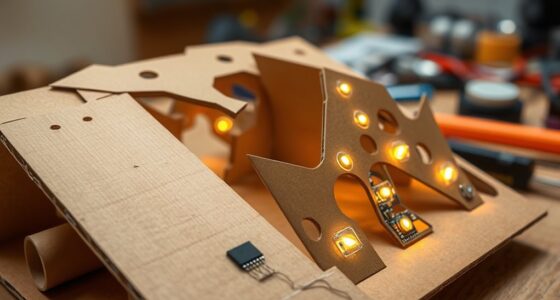Testing with assistive technology early helps you recognize accessibility issues before they become costly to fix. By simulating user experiences with tools like screen readers, alternative input devices, or overlays, you can uncover barriers that might go unnoticed. Engaging actual users or team members ensures accurate feedback and informed improvements. Incorporating these practices into your design process fosters an inclusive culture and results in more usable, ethical products. Continue exploring to find practical strategies for successful prototyping.
Key Takeaways
- Incorporate simulated assistive technologies early in prototyping to identify accessibility barriers before development progresses.
- Conduct user testing sessions with actual assistive tech users or team members to gather authentic feedback.
- Document specific issues encountered with assistive devices to inform targeted improvements and maintain accessibility focus.
- Use visual aids and adaptive input simulations to understand how users with disabilities interact with prototypes.
- Iterate designs based on assistive tech feedback, ensuring continuous refinement and enhanced inclusivity throughout development.
Understanding the Importance of Early Accessibility Testing

Starting accessibility testing early in the prototyping process is vital because it helps identify potential issues before they become costly to fix. By addressing accessibility from the start, you demonstrate ethical considerations, ensuring your design respects all users’ needs and rights. Early testing also highlights privacy concerns, allowing you to implement safeguards that protect user data from the outset. You can catch barriers that might prevent users with disabilities from *steering* your product effectively, saving time and resources later. Additionally, integrating accessibility checks early fosters a culture of inclusivity, showing that user privacy and ethical standards are priorities. Recognizing specific user needs early on ensures your design accommodates diverse abilities and conditions from the beginning. This proactive approach not only improves your design’s overall quality but also builds trust with users, emphasizing your commitment to ethical and privacy-conscious development.
Selecting the Right Assistive Technologies for Prototyping

Choosing the appropriate assistive technologies for prototyping is essential to guarantee your design is accessible and inclusive. To do this effectively, identify the specific needs of your target users and the types of assistive technology they rely on, such as screen readers, alternative input devices, or magnification tools. Consider the compatibility of these assistive technologies with your prototype to make certain accurate accessibility testing. Focus on tools that mirror real-world user experiences, so you can uncover potential barriers early. Selecting the right assistive technology allows you to test your prototypes efficiently and authentically, ensuring your design accommodates diverse needs. Incorporating AI-driven security systems can further enhance the safety and reliability of assistive tech integrations, providing a more comprehensive testing environment. This approach helps you create more inclusive solutions and improves overall accessibility from the earliest stages of development.
Incorporating Accessibility Guidelines Into Design Workflows

Integrating accessibility guidelines into your design workflows guarantees that accessibility becomes a seamless part of your development process rather than an afterthought. By adopting principles of universal design, you create products that are usable by everyone, regardless of ability. Incorporate these guidelines early to identify potential barriers and address them proactively. This approach not only enhances user experience but also aligns with ethical considerations, ensuring your work promotes inclusivity and fairness. Embedding accessibility into your workflow encourages collaboration among designers, developers, and stakeholders, making accessibility a shared responsibility. Consistently applying these standards helps prevent costly revisions later, saving time and resources. Additionally, understanding the importance of accessible outdoor environments can inspire more inclusive digital solutions that reflect diverse user needs. Ultimately, it fosters a culture where accessibility is a core value, underpinning your commitment to creating more equitable digital experiences.
Practical Tips for Simulating User Experiences With Assistive Devices

To better understand how users experience your design, try using simulated assistive technology tools. Conduct user testing sessions with actual users or team members to gather valuable feedback. These approaches help guarantee your prototypes are accessible and effective for all users. Incorporating color accuracy considerations during testing can further improve overall usability and visual clarity.
Using Simulated Assistive Tech
Simulating assistive technology is a practical way to understand the user experience without immediate access to devices. You can mimic adaptive input methods, such as alternative keyboards or switch controls, to experience how users interact with different interfaces. Sensory augmentation tools—like overlays that simulate visual or auditory impairments—help you grasp the challenges faced by users with sensory disabilities. By wearing gloves or using software that alters input sensitivity, you gain insight into how adaptive input affects task completion. These simulations allow you to identify potential usability issues early, guiding design improvements. Remember, the goal is to replicate real-world assistive tech experiences as closely as possible, so your prototypes become more accessible and inclusive. Incorporating knowledge about eye patch benefits can also inform the development of visual aids or overlays for users with visual impairments, enhancing overall accessibility.
Conducting User Testing Sessions
Conducting user testing sessions allows you to observe how people interact with your prototypes when using simulated assistive devices. Focus on fostering high user engagement by creating an environment where users feel comfortable sharing their experiences. Pay close attention to their behaviors, challenges, and workarounds, which reveal valuable insights into accessibility issues. As users navigate your prototype, actively collect feedback to understand their perspectives and identify areas for improvement. Ask open-ended questions to encourage detailed responses, and document their interactions carefully. This approach helps you uncover real-world obstacles, ensuring your design becomes more inclusive. Regular testing with simulated assistive tech not only improves usability but also demonstrates your commitment to accessibility from early development stages.
Conducting User Testing Sessions With Individuals Who Use Assistive Technologies

How can you make certain your prototype truly meets the needs of users who rely on assistive technologies? Start by involving them early in testing to gather authentic feedback. Focus on assistive tech customization, ensuring your prototype works seamlessly across different devices and software. Pay attention to user comfort; if a technology causes strain or inconvenience, it hinders usability. During sessions, observe how users interact with your design, noting any difficulties or discomfort. Ask specific questions about their experience and preferences. Incorporating their insights to refine your prototype, making adjustments that enhance compatibility and comfort. Additionally, considering inclusive design principles can help create solutions that serve a diverse range of users. This approach guarantees your design is genuinely accessible, reducing barriers and improving overall user satisfaction. Early, targeted testing creates a solid foundation for accessible, user-centered products.
Identifying Common Accessibility Barriers During Prototyping

As you prototype, it’s essential to spot common accessibility barriers early. Visual impairments can make color choices and layout confusing, while motor accessibility issues may hinder navigation. Recognizing these challenges helps you create more inclusive designs from the start. Consulting hours today list resources can also ensure your testing occurs at optimal times to include diverse user groups.
Visual Impairment Challenges
Have you ever considered how easily visual impairments can expose hidden barriers in prototypes? You might rely heavily on visual cues, but without accessible alternatives, users with visual impairments can struggle to navigate or understand your design. Auditory cues become essential—using sounds or spoken feedback can bridge gaps left by visuals. However, too many auditory signals or complex instructions increase cognitive load, overwhelming users and making interactions confusing. When prototyping, test early with assistive tech like screen readers to identify where visual dependencies hide barriers. Simplify information, use clear auditory cues, and ensure your design doesn’t rely solely on sight. Recognizing these challenges helps you create more inclusive prototypes that serve users with visual impairments effectively, especially as assistive technology continues to evolve and support diverse needs.
Motor Accessibility Issues
Motor accessibility issues often go unnoticed during prototyping, yet they can create significant barriers for users with limited dexterity or strength. You might not realize that small buttons or tight spaces hinder navigation, especially for those relying on assistive tech. Incorporating ergonomic design principles helps guarantee that your interface accommodates various motor abilities. For example, consider users who need speech therapy tools that require minimal hand movement or precise touch. Testing early with assistive devices reveals these challenges, allowing you to adjust button sizes, spacing, and input methods. Addressing motor barriers early not only improves usability but also fosters inclusivity, ensuring your product supports users with diverse needs. Recognizing these issues during prototyping helps create more accessible, user-friendly designs from the start. Additionally, understanding best free keto diet app options can inspire simplified, accessible interfaces that accommodate diverse user needs.
Iterating and Improving Designs Based on Assistive Tech Feedback

Gathering feedback from assistive technology users is essential for refining your design. When you listen to their experiences, you enhance your accessibility awareness and identify areas needing improvement. Use this feedback to inform your design iteration process, making targeted adjustments that better serve users with diverse needs. Pay attention to recurring issues or suggestions, as these reveal common barriers. Incorporate changes iteratively, testing each update with assistive tech to ensure improvements are effective. Remember, accessibility is a continuous process—each cycle of feedback and refinement brings your prototype closer to inclusivity. By actively engaging assistive tech users, you ensure your design evolves in meaningful ways, creating a more accessible experience for everyone. Additionally, understanding juice cleansing principles can inspire innovative approaches to health-related features within accessible designs.
Documenting Accessibility Findings to Inform Development

Documenting your accessibility findings is a crucial step in guaranteeing that insights from testing and user feedback effectively inform development. Clear accessibility documentation helps your team understand issues related to assistive tech integration and guides targeted improvements. When recording findings, detail the specific barriers users encounter and note how assistive devices interact with your prototype. Use consistent formats, such as checklists or issue trackers, to streamline communication. Prioritize issues based on severity and impact, providing actionable recommendations. Proper documentation makes it easier for developers, designers, and stakeholders to track progress and verify fixes. Ultimately, thorough accessibility documentation ensures that accessibility considerations remain central throughout the development process, leading to a more inclusive and usable product for all users.
Building a Culture of Inclusive Design Throughout the Product Lifecycle

Building a culture of inclusive design requires integrating accessibility into every stage of the product lifecycle, from planning and development to deployment and maintenance. You should prioritize inclusive storytelling, ensuring diverse user experiences are reflected and valued throughout. Incorporate cultural sensitivity to respect different backgrounds and perspectives, fostering an environment where accessibility is seen as essential, not optional. Encourage team collaboration by sharing knowledge about inclusive practices and emphasizing their importance. Embed accessibility goals into your workflows and design reviews, making them a natural part of your process. This ongoing commitment helps create products that serve everyone better, fostering empathy and understanding across your team. Ultimately, a culture of inclusive design ensures accessibility becomes a core value guiding every decision.
Frequently Asked Questions
How Can Prototyping Tools Better Support Assistive Technology Integration?
You want prototyping tools to better support assistive tech integration. To do this, they should include built-in compatibility features for various assistive technologies, enabling you to test accessibility early in the design process. Incorporating real-time assistive tech simulation within prototyping tools helps you identify issues sooner. This proactive approach guarantees your prototypes are more inclusive, reducing the need for costly revisions later and creating a seamless experience for all users.
What Are Cost-Effective Options for Early Accessibility Testing?
When looking for affordable solutions for early accessibility testing, you should focus on user-friendly interfaces that make testing easier and more efficient. Use free or low-cost tools like screen readers, keyboard navigation, and browser extensions to identify accessibility issues early. These options help you save costs while ensuring your prototype remains accessible. Incorporate these tools into your workflow to catch problems early and improve your design’s overall accessibility.
How Do Different Disabilities Impact Prototyping and Testing Approaches?
Different disabilities impact your prototyping and testing approaches by requiring design flexibility to meet diverse needs. For example, visual impairments call for screen reader compatibility, while motor disabilities need accessible navigation. You should gather user feedback early and often to identify issues specific to each disability. This approach guarantees your prototype is inclusive, allowing you to adapt design elements effectively and create a more accessible product for all users.
What Legal Requirements Influence Accessibility Considerations in Prototypes?
You might think legal requirements are just hurdles, but they safeguard users and guarantee fairness. Legal compliance and regulatory standards, like the ADA or WCAG, shape your prototypes to be accessible for everyone. Ignoring these can lead to costly lawsuits and damage your reputation. By integrating accessibility early, you not only meet legal standards but also create inclusive, user-friendly designs that truly serve all users.
How Can Teams Measure the Effectiveness of Accessibility Improvements During Prototyping?
You can measure the effectiveness of accessibility improvements by gathering user feedback from diverse users, including those with disabilities. Use usability metrics like task success rate, time on task, and error frequency to track progress. Conducting iterative testing with assistive tech early helps you identify issues and refine your prototype. This approach guarantees your design effectively meets accessibility needs, creating a more inclusive user experience.
Conclusion
By testing with assistive tech early, you’re planting seeds for a truly inclusive product. Imagine shaping a garden where every plant thrives—your proactive efforts remove barriers before they grow. When you involve users with disabilities from the start, you catch issues early, saving time and effort later. Embrace this approach, and you’ll cultivate a space where accessibility blossoms naturally, ensuring your product welcomes everyone and stands out as genuinely inclusive.