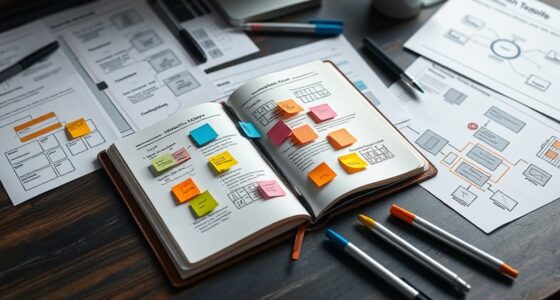To create affinity diagrams that don’t suck, leverage digital tools with automatic clustering features and clear visual cues like color coding and icons to speed up organization. Prepare your data carefully by cleaning and selecting relevant features to guarantee quality results. Use algorithms and structured frameworks to generate initial groups quickly, then refine with user feedback. Streamlining review and maintaining accuracy ensures big insights are within reach—keep exploring for more strategies to boost your clustering process.
Key Takeaways
- Use AI-powered clustering tools to automate initial idea grouping and reduce manual effort.
- Leverage visual cues like color coding and icons for quick recognition and clearer diagram organization.
- Implement structured frameworks and heuristics to guide rapid, consistent clustering decisions.
- Incorporate real-time collaboration features for multiple team members to tag and sort ideas simultaneously.
- Regularly validate clusters with user feedback and visual markers to maintain accuracy during fast iteration.
Understanding the Limitations of Traditional Affinity Diagrams
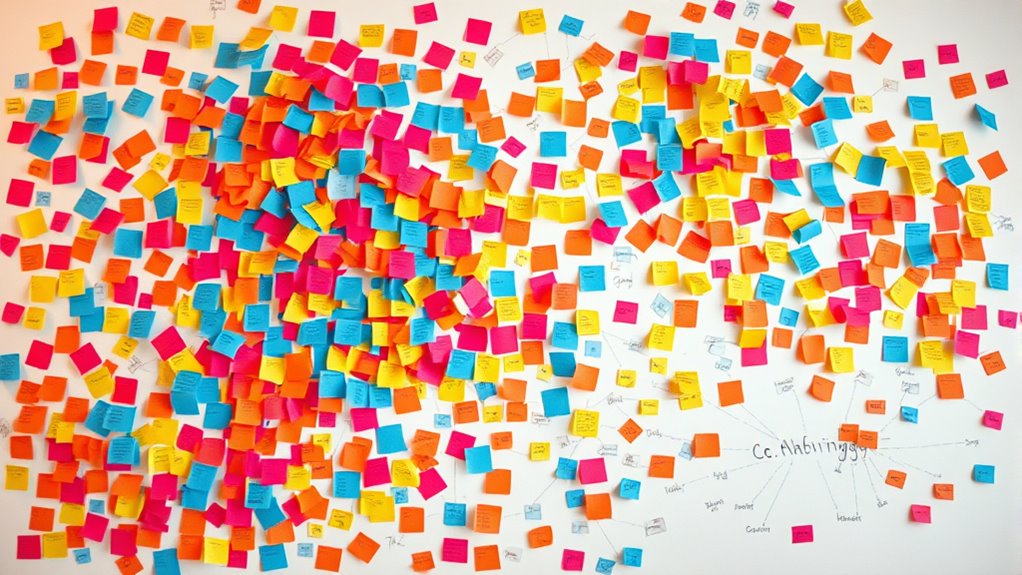
While traditional affinity diagrams are useful for organizing large sets of ideas, they have notable limitations that can hinder their effectiveness. As the number of ideas grows, scaling complexity becomes a major challenge, making it difficult to manage and interpret the data efficiently. These diagrams often rely on qualitative judgments, which introduce subjective biases and limit consistency. You may find that as you add more data, the diagram becomes cluttered and hard to navigate, reducing clarity. Additionally, traditional methods are time-consuming, especially when sorting and grouping hundreds of ideas manually. Utilizing visual organization techniques can help address some of these scalability and clarity issues, but without adjustments, affinity diagrams may not deliver the rapid insights you need for timely decision-making.
Preparing Your Data for Rapid Clustering

To enable rapid clustering of ideas, you need to start by cleaning and organizing your data upfront. Begin with data cleaning—remove duplicates, correct errors, and standardize formats to guarantee consistency. This step prevents irrelevant or noisy information from skewing your results. Next, focus on feature selection; identify the most relevant attributes that capture meaningful differences between ideas. Eliminating unnecessary features reduces complexity and speeds up the clustering process. Keep your dataset lean by prioritizing quality over quantity, which helps you avoid analysis paralysis. Clear, well-structured data allows your clustering algorithms to work more efficiently, giving you faster insights. Additionally, understanding the Glycolic Acid Benefits for Skin can serve as a relevant example of how clear data about a subject enhances analysis accuracy. Investing time in proper data preparation upfront ultimately makes your affinity diagram process more agile and productive.
Leveraging Digital Tools to Accelerate Grouping

Digital tools can considerably speed up the grouping process through efficient tagging methods. Automated clustering tools analyze your data quickly, saving you time and effort. By leveraging these technologies, you can organize information more accurately and rapidly than manual methods allow. Incorporating AI-powered clustering can further enhance the accuracy and speed of your affinity diagramming process.
Efficient Tagging Methods
Leveraging digital tools can substantially speed up the process of tagging information during affinity diagramming. These tools help maintain tagging consistency, ensuring that similar ideas are labeled uniformly, which simplifies later grouping. Use features like predefined tags or templates to standardize labels across your team. Digital platforms also support creating label hierarchies, allowing you to organize tags into categories and subcategories for easier navigation and analysis. This structured approach reduces ambiguity and helps identify patterns more quickly. Additionally, real-time collaboration features enable multiple team members to tag simultaneously, boosting efficiency. Incorporating color accuracy considerations into your tagging can further improve the clarity of visual data. By adopting efficient tagging methods, you streamline the entire affinity diagram process, saving time and enhancing the clarity of your insights.
Automated Clustering Tools
Automated clustering tools harness the power of algorithms to quickly organize large sets of ideas into meaningful groups. By leveraging machine learning, these tools analyze patterns and similarities within your data, reducing manual effort and speeding up the categorization process. They can process hundreds or thousands of ideas in seconds, revealing natural groupings you might miss otherwise. Data visualization features help you interpret the clusters visually, making it easier to identify themes and relationships at a glance. Many tools also allow customization, so you can refine clusters based on your specific context. Using automated clustering tools, you gain faster insights and a clearer understanding of your data, enabling more informed decision-making without sacrificing accuracy or depth. Additionally, understanding the safety features of tools ensures reliable and secure clustering processes.
Employing Color Coding and Visual Cues for Speed

Using color coding and visual cues can considerably speed up the process of sorting and analyzing information within affinity diagrams. By assigning specific colors to different themes or categories, you quickly identify related items and see patterns at a glance. Visual cues like icons, borders, or shading further enhance clarity, guiding your eye to key clusters and distinctions. These techniques reduce the time spent deciphering connections and allow you to focus on insights. Color coding provides an immediate visual differentiation, making it easier to group similar data points. Visual cues act as signals, highlighting priorities or areas needing deeper analysis. Incorporating visual hierarchy principles can further improve clarity and focus within your affinity diagrams. Together, these tools streamline your workflow, helping you move faster from raw data to meaningful insights, especially when working with large or complex datasets.
Applying Algorithmic Assistance for Initial Clusters

Using algorithmic assistance can help you form initial clusters more quickly, saving you time. It minimizes the manual effort involved in sorting large sets of data points. With these tools, you can achieve rapid cluster formation and focus on refining your insights. Incorporating fetal development milestones into your clustering process can enhance the accuracy of your insights.
Rapid Cluster Formation
Have you wondered how algorithmic tools can quickly generate meaningful initial clusters in affinity diagramming? These tools leverage visual pattern recognition to identify common themes among large data sets, dramatically speeding up the clustering process. Instead of manually sorting each item, algorithms analyze similarities and group similar data points automatically. This approach is especially useful when dealing with complex or large datasets, as it helps maintain objectivity and consistency. Rapid cluster formation**** provides a solid starting point, making the overall process more efficient. By automating initial clustering, you save time and minimize bias, ensuring that the early stages of affinity diagramming are both faster and more objective. This technique lays a foundation for deeper analysis without overwhelming your mental resources.
Reducing Manual Effort
Applying algorithmic assistance to form initial clusters substantially reduces the manual effort involved in affinity diagramming. By automating the grouping process, you boost efficiency and minimize tedious sorting. Instead of manually sifting through hundreds of data points, algorithms quickly identify natural groupings, saving you time and effort. This automation efficiency streamlines what used to be a labor-intensive manual process, allowing you to focus on analyzing insights rather than organizing data. You can initiate clustering with minimal intervention, then refine results as needed. Leveraging algorithms for initial clusters not only accelerates workflow but also improves consistency, reducing human bias. Ultimately, this approach helps you generate big-picture insights faster, making your affinity diagramming more effective and less burdensome.
Using Structured Frameworks to Guide Clustering
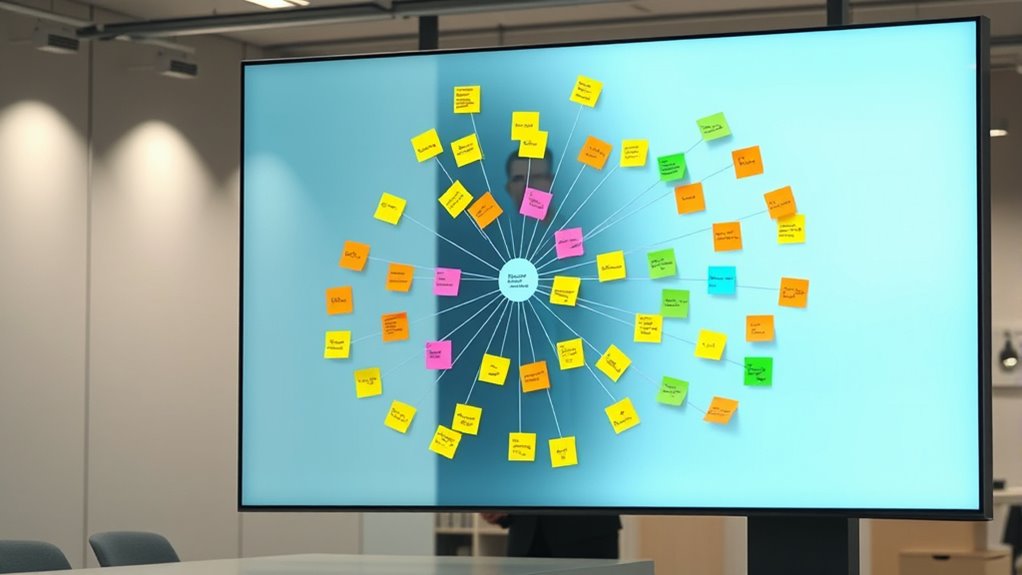
Structured frameworks provide a clear path for guiding the clustering process in affinity diagramming. They leverage heuristics, which are simple rules or mental shortcuts, to streamline decision-making. By applying these heuristics, you enhance pattern recognition, helping you quickly identify meaningful connections among data points. These frameworks prevent aimless grouping, keeping your process focused and efficient. For example, categorizing data by common themes or functions creates a logical structure that accelerates insight discovery. You can also use predefined criteria to evaluate whether items belong together, reducing cognitive load. Overall, structured frameworks serve as a guide, ensuring your clustering is purposeful, consistent, and scalable—especially when working with large datasets. This approach makes affinity diagramming more effective and less overwhelming.
Incorporating User Feedback to Refine Groups Quickly

Incorporating user feedback allows you to quickly refine groups in affinity diagramming, ensuring the clusters genuinely reflect user needs and perspectives. Use heuristic shortcuts to evaluate whether groups make sense, saving time and mental effort. Focus on intuitive groupings that resonate with users’ mental models, rather than overcomplicating the process. Encourage users to validate or challenge initial clusters, providing quick insights into whether your groupings align with their expectations. This iterative approach helps you identify mismatches early, allowing you to adjust clusters efficiently. By actively integrating user input, you leverage their expertise to guide refinements, resulting in more accurate and meaningful groups. This process accelerates your understanding and leads to insights that better inform your design or decision-making efforts. Additionally, incorporating best practices for clustering ensures your affinity diagrams are both effective and user-centered.
Streamlining the Review and Refinement Process

To effectively streamline the review and refinement process in affinity diagramming, focus on establishing clear criteria and using visual cues to quickly identify and adjust clusters. Heuristic approaches help you set practical standards for what makes a good cluster, reducing guesswork. Incorporate collaborative techniques by involving team members early, encouraging diverse perspectives that highlight inconsistencies or overlaps. Use visual markers like color coding or boundary lines to distinguish clusters at a glance, making adjustments faster. Regularly compare clusters to your criteria, and don’t hesitate to split or merge as needed. This process minimizes wasted effort, keeps everyone aligned, and accelerates insight generation, allowing you to move swiftly from raw data to meaningful groupings without sacrificing quality. Additionally, understanding the benefits of airless paint sprayers can inform how you organize and categorize related insights for better clarity.
Tips for Maintaining Accuracy in Fast Clustering

When you’re clustering data quickly, maintaining accuracy can be challenging but is essential for meaningful results. To do this, prioritize data validation early in the process, ensuring your data is clean and consistent. Regularly check accuracy metrics like cluster cohesion and separation to gauge how well your groups reflect actual similarities. Use these metrics to identify potential misclassifications or outliers that could distort insights. Incorporate quick validation steps after each clustering iteration, rather than waiting until the end. This approach helps catch errors early and keeps your clusters on track. Remember, balancing speed with these accuracy checks prevents compromised results, so you can trust your insights while still moving efficiently through large datasets.
Frequently Asked Questions
How Do You Handle Ambiguous or Overlapping Data Points in Rapid Clustering?
When handling ambiguous or overlapping data points, you should embrace fuzzy boundaries and recognize that some data naturally belong to multiple clusters. Use rapid clustering techniques that allow for soft assignments, which let data points belong to several groups simultaneously. This approach helps you manage overlapping clusters efficiently, reducing forced categorization and capturing the true complexity of your data. Embracing flexibility guarantees you gain more accurate, insightful results quickly.
What Are the Best Practices for Scaling Fast Affinity Clustering to Very Large Datasets?
When scaling affinity clustering to very large datasets, you should focus on efficient scaling algorithms and thorough data preprocessing. Use approximate methods like hierarchical clustering or grid-based algorithms to speed up processing. Preprocess your data by cleaning, normalizing, and reducing dimensions, which helps improve accuracy and efficiency. These steps make sure your clustering remains fast and reliable, even as dataset size grows, giving you big insights without sacrificing performance.
How Can You Ensure Consistency Across Multiple Rapid Clustering Sessions?
You’re tackling the Herculean challenge of ensuring consistency across rapid clustering sessions. To do this, you must set rigorous reproducibility standards and implement exhaustive training programs. Standardize your methods, document every step, and use templates to minimize variability. Regularly review results for alignment, and foster continuous learning. This approach guarantees your clustering remains reliable, precise, and comparable—no matter how many sessions you run.
What Are Common Pitfalls to Avoid When Using Algorithmic Tools for Quick Grouping?
When using algorithmic tools for quick grouping, you should watch out for heuristic biases that can skew results and misclassification risks that lead to inaccurate clusters. To avoid these pitfalls, double-check algorithm outputs with human judgment, confirm your data is clean, and adjust parameters thoughtfully. Relying solely on algorithms can cause oversights, so stay vigilant and combine machine insights with your expertise to produce meaningful, reliable groupings.
How Do You Integrate Qualitative Insights With Automated Clustering Results Effectively?
Did you know that 65% of teams find manual categorization invaluable even after automated clustering? To integrate qualitative insights, start by reviewing the automated results and then apply qualitative coding to validate or refine categories. Use manual categorization to add context and nuance that algorithms might miss. This approach guarantees your insights are both data-driven and rich in meaning, giving you a thorough understanding of complex information.
Conclusion
Now that you’ve got the tools and strategies to speed up affinity clustering, you’re better equipped to turn chaos into clarity. Remember, it’s not about rushing blindly but working smart and leveraging tech to save time. With a little practice, you’ll find yourself cutting to the chase and uncovering big insights faster than ever. So, don’t let the grass grow under your feet—embrace these methods and keep your projects moving at lightning speed.