To avoid distractions during your field observations, use digital tools designed for focus and efficiency. Look for apps with streamlined data entry, customizable templates, and offline modes to keep you capturing details without interruption. Features like intuitive organization, seamless syncing, and distraction-free interfaces help maintain your attention on the environment. Incorporate multimedia support for richer documentation while ensuring your data stays secure. Keep exploring to find these tools that help you observe more deeply without losing focus.
Key Takeaways
- Digital tools offer streamlined data entry and customizable templates to minimize recording time and reduce distractions during observation.
- Offline mode and gesture controls enable focused data gathering without connectivity issues or notifications.
- Distraction-free user interfaces with minimalistic design keep attention on observations without visual noise.
- Multimedia support allows embedding photos, audio, and videos directly into notes, enriching documentation without workflow disruptions.
- Secure cloud backups and encryption protect data while supporting seamless access and sharing, maintaining focus on observation.
Streamlined Data Entry for Efficient Observations

To make your observations more efficient, digital tools now offer streamlined data entry options that reduce the time spent on recording details. Voice recognition technology allows you to speak your notes aloud, which the system immediately converts into written text. This real-time transcription eliminates the need to stop and type, helping you stay focused on your surroundings. With these tools, you can quickly capture complex observations without distraction, ensuring you don’t miss important details. The instant conversion of speech to text accelerates data collection, making your fieldwork smoother and more accurate. Color accuracy is also a critical factor, as it impacts how precisely you can interpret visual data during observations. By integrating voice recognition and real-time transcription, these digital solutions empower you to observe and record simultaneously, maximizing your efficiency and minimizing downtime during your field sessions.
Customizable Templates to Suit Your Fieldwork

With customizable templates, you can tailor forms to match your specific tasks, making data collection more efficient. You’ll find it easy to adapt templates on the fly, ensuring your notes stay relevant and organized. This flexibility helps you focus on observing without being slowed down by rigid formats. Incorporating detoxifying juices into your routine can further support your health and focus during fieldwork.
Tailor Templates for Tasks
Customizable templates are essential tools that allow you to tailor your fieldwork documentation to specific tasks and environments. By leveraging template customization, you can create forms that align with your unique needs, ensuring each task follows a consistent, efficient workflow. When you design templates suited to particular activities, you streamline data collection and reduce errors, making your observations more accurate. These task-specific workflows help you focus on what matters most during fieldwork, minimizing distractions caused by irrelevant fields or unclear formats. With flexible templates, you can quickly adapt documentation to evolving project requirements, saving time and maintaining clarity. Additionally, understanding exfoliation benefits can help you appreciate how tailored documentation improves the accuracy of skin-related observations in dermatological research. Ultimately, tailoring templates for each task improves both the quality of your notes and your overall efficiency in the field.
Adapt Forms Easily
Since field conditions and project needs can change unexpectedly, adapting your forms quickly is essential for effective data collection. With custom form design, you can modify your templates on the fly, ensuring they match current requirements. Adaptable survey formats let you switch between question types and layouts seamlessly, saving time and reducing errors. Digital tools often include drag-and-drop features, making it easy to customize forms without technical skills. This flexibility allows you to streamline your data collection process, even in unpredictable environments. By designing forms that adapt to your workflow, you stay focused on observing rather than fiddling with static templates. Incorporating juice cleanses into your health routines can also help maintain your energy levels during intensive fieldwork. Ultimately, flexible forms empower you to gather accurate, relevant data efficiently, no matter how the field conditions evolve.
Offline Mode for Uninterrupted Data Collection
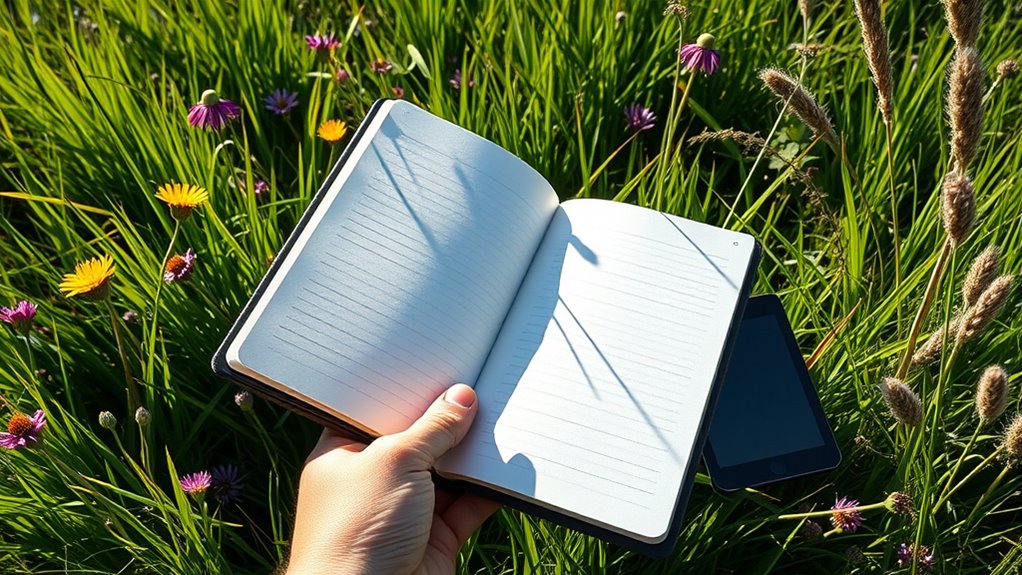
With offline mode, you can activate it seamlessly whenever you need to focus without interruptions. This helps you gather data more efficiently, free from connectivity issues or notifications. As a result, you stay concentrated on your observations, minimizing distractions and ensuring accurate recording. Incorporating data-driven strategies can further optimize your data collection process.
Seamless Mode Activation
Have you ever been interrupted by notifications or lost connection during critical observation moments? Seamless mode activation helps you stay focused by enabling you to switch to offline mode instantly. Many apps now incorporate gesture control, allowing you to activate ambient mode effortlessly—just a simple hand gesture or tap to disable distractions. Ambient mode dims notifications and background processes, so you can observe without interruptions. This shift is designed to be quick and intuitive, ensuring you don’t miss important details. With seamless mode activation, you maintain continuous data collection, even in challenging environments. No more fumbling through settings or risking accidental taps—just smooth, distraction-free observation whenever you need it. This feature keeps your focus sharp and your data accurate.
Focused Data Gathering
When you’re collecting data in the field, interruptions can break your focus and lead to missed details. Using an offline mode on your digital tools promotes digital mindfulness, helping you stay present and attentive to your surroundings. With data gathering in offline mode, you eliminate distractions from notifications or connectivity issues, allowing for focused observation. This focus enhancement guarantees you capture more accurate and detailed notes without interruption. It also reduces cognitive load, so you can process information more effectively. By committing to offline data collection, you create a dedicated space for attentive observation, making your fieldwork more productive and precise. Additionally, emphasizing a distraction-free environment allows you to better emulate a serene farmhouse bedroom setting—fostering calmness and clarity during your observation sessions. This approach encourages deliberate, distraction-free data gathering, ensuring you don’t miss critical insights during your observation sessions.
Reduced Distractions
Activating offline mode on your digital tools markedly reduces distractions during fieldwork, allowing you to focus solely on your observations. Without notifications or background processes, you can practice mindful observation and maintain focused attention on your environment. This uninterrupted state helps you notice subtle details that might otherwise be overlooked. Mindfulness practices can enhance your ability to stay present and attentive in these moments. By removing digital interruptions, you create a clearer mental space for accurate data collection. Offline mode encourages you to engage deeply with your surroundings, enhancing the quality of your notes. It also minimizes the temptation to check messages or browse, so your concentration remains sharp. Ultimately, this simple adjustment ensures your attention stays on the field, making your observations more precise and meaningful.
Intuitive Organization and Tagging Systems

An intuitive organization and tagging system is essential for keeping your digital field notes accessible and easy to navigate. You’ll want a clear tagging hierarchy that allows you to categorize observations efficiently, reducing search time during fieldwork. Use consistent organization schemas to structure your notes, ensuring related entries stay grouped logically. This helps prevent clutter and confusion, making it easier to locate specific data later. Opt for simple, descriptive tags that reflect key themes or locations, and avoid overly complex hierarchies that complicate retrieval. An intuitive system boosts your ability to focus on observations without distraction, keeping your notes organized in a way that supports quick access and meaningful analysis. Proper tagging and organization make your digital tools serve you better, not hinder your fieldwork. Incorporating standardized terminologies from different regional and cultural contexts can further enhance the clarity and relevance of your notes.
Seamless Syncing Across Devices

Seamless syncing across devices guarantees your field notes stay up-to-date and accessible no matter where you are. With reliable cross device synchronization, your notes automatically update in real time, ensuring you never miss a detail. Whether you’re switching from your phone to a tablet or laptop, your data remains consistent and current. This continuous flow allows you to focus on observing rather than managing files, reducing interruptions. Look for tools that prioritize real time updates, so your notes reflect the latest information instantly. Efficient syncing minimizes manual transfers and prevents version conflicts, giving you peace of mind. Ultimately, this connectivity keeps your observations unified across all platforms, enabling you to work smoothly anytime and anywhere. Incorporating hybrid technology can further enhance the versatility and adaptability of your digital tools, ensuring they meet diverse needs without distraction.
Distraction-Free User Interface Design

A cluttered interface can easily distract you from your observations, making it harder to focus on what truly matters. To stay engaged, look for apps with a clear visual hierarchy that guides your attention smoothly through your notes. A minimalistic layout reduces unnecessary elements, preventing visual noise and helping you concentrate. By stripping away distractions, these interfaces allow you to quickly access essential tools and information without interruption. Prioritize designs that emphasize simplicity, with clean lines and subtle colors, so your focus remains on your observations rather than the interface itself. This distraction-free approach supports your ability to document accurately and efficiently, ensuring that your environment’s nuances stay front and center. Additionally, choosing fresh, high-quality tools can improve your overall experience and data reliability. Ultimately, a thoughtful UI design enhances your fieldwork rather than detracts from it.
Integrated Multimedia Support for Rich Documentation

Integrating multimedia support into your field notes allows you to capture richer, more detailed observations. With multimedia integration, you can easily embed photos, audio recordings, and videos directly into your notes, providing context that words alone may miss. Visual annotations enable you to highlight key features, mark locations, or add explanatory notes directly on images, making your documentation more exhaustive. This seamless incorporation of multimedia elements helps preserve the authenticity of your observations without disrupting your workflow. By using these tools, you enhance your ability to recall nuances and details later, creating a more vivid, accessible record. Focus on capturing your environment fully, knowing that multimedia support is designed to complement your observations without adding complexity or distraction.
Secure Data Storage and Backup Options

Since fieldwork often involves capturing sensitive or valuable data, guaranteeing its security and reliable backup is essential. Using encrypted vaults helps protect your data from unauthorized access, keeping your observations confidential. Look for tools that automatically encrypt files before storage, so your information stays secure even if devices are lost or stolen. Cloud backups provide a safe and accessible way to store copies of your data off-site, reducing the risk of loss due to hardware failure or accidents. Choose services with strong encryption and regular backup schedules to ensure your data remains protected and up-to-date. By combining encrypted vaults with cloud backups, you create a robust system that safeguards your field notes while allowing quick recovery when needed.
Analyzing and Sharing Your Findings Effortlessly
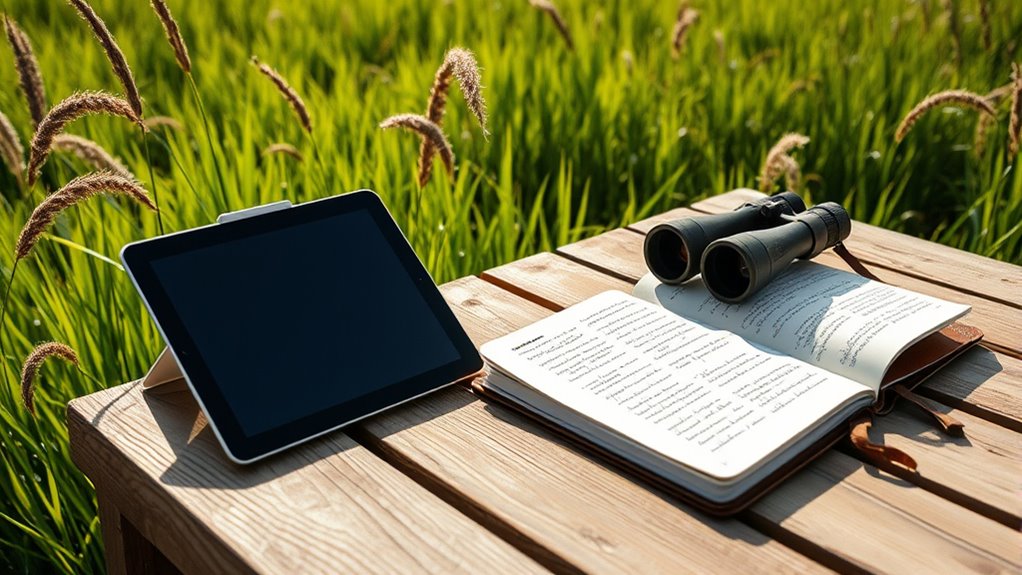
Effortlessly analyzing and sharing your findings becomes much simpler when you leverage user-friendly digital tools designed for collaboration and visualization. These tools enable you to streamline collaborative sharing, making it easy to distribute insights with colleagues or stakeholders in real-time. Automated reporting features help you generate thorough summaries instantly, saving you time and reducing manual effort. With visual dashboards and interactive charts, you can quickly interpret data and identify patterns without sifting through raw notes. This integration ensures your findings are accessible and transparent, fostering better decision-making. By adopting these digital solutions, you stay focused on observation while efficiently managing analysis and dissemination, ensuring your fieldwork remains productive and insightful.
Frequently Asked Questions
How Does Field Notes 2.0 Ensure Data Privacy and Security?
You can trust that Field Notes 2.0 keeps your data safe by using strong encryption protocols, which protect your information during storage and transmission. It also employs data anonymization techniques, ensuring sensitive details are hidden or removed. This way, your observations remain private and secure, giving you confidence that your data won’t be compromised or accessed without authorization.
Can the App Be Used Collaboratively With Team Members?
Imagine your team working seamlessly together, capturing insights in real time without missing a beat. Field Notes 2.0 makes this possible through real-time collaboration, allowing multiple users to contribute simultaneously. You control user permissions, ensuring each team member only accesses what they’re supposed to. This dynamic setup fosters efficient teamwork while maintaining security, so your observations stay synchronized and protected. With this app, collaboration becomes effortless and secure.
Is There a Trial Version Available Before Purchasing?
You’re wondering if there’s a free trial or demo version before buying. Many digital tools offer a free trial so you can test features firsthand without commitment. This helps you decide if the app fits your needs. Check the provider’s website or contact support to see if a demo version is available. Taking advantage of a free trial guarantees you make an informed decision and avoid purchasing a tool that doesn’t suit your workflow.
How Customizable Are the Data Templates Beyond Basic Options?
Did you know that 78% of users prefer tools with high template flexibility? When it comes to data templates, you’ll find that customization options go beyond basic choices, allowing you to tailor fields to your specific needs. You can easily modify layouts, add new sections, or adjust data types, ensuring your templates fit perfectly with your observation style. This makes your data collection more efficient and aligned with your unique research goals.
What Are the System Requirements for Optimal Performance?
For optimal performance, you need a device that’s compatible with the system requirements, including both iOS and Android options. Make sure your device has sufficient storage and processing power. Check if offline functionality is supported so you can record observations without internet. Keeping your app updated and maintaining device compatibility guarantees smooth operation, allowing you to focus on observing without distractions or technical issues.
Conclusion
Did you know that 78% of field researchers report improved data accuracy with the right digital tools? By choosing tools focused on streamlined entry, customizable templates, and distraction-free design, you’ll stay focused and efficient in your observations. With seamless syncing and multimedia support, sharing your findings becomes effortless. Embrace these digital solutions to enhance your fieldwork—saving time, reducing errors, and capturing richer data—so you can concentrate on what truly matters: your observations.









